

Welcome to AWSP's AI Resources Hub, your guide to leveraging AI in school leadership. Here, you'll find essential tools, frameworks, and prompts to help you integrate AI effectively, from enhancing daily operations to fostering innovative learning environments. Dive in to explore how AI can support strong schools and successful students, equipping you and your team to navigate the future of education with confidence.
Principals can use AI to streamline tasks like scheduling, attendance tracking, and data analysis, saving time and providing actionable insights. AI also supports personalized learning, communication, and proactive interventions, allowing principals to focus more on leadership and student success.
AWSP has curated a collection of prompts to best meet your needs as a school leader. Arranged by category, prompts are each to find and practical to implement right away.
AI offers exciting possibilities for education, but its implementation requires thoughtful oversight to ensure it aligns with ethical standards and supports all students equitably. School leaders should prioritize transparency, equity, and privacy when integrating AI into classrooms. By addressing potential biases and ensuring responsible data use, principals can maximize benefits while minimizing risks.
The Washington State Office of Superintendent of Public Instruction (OSPI) has developed comprehensive guidance on integrating artificial intelligence (AI) into schools, emphasizing ethical, equitable, and human-centered approaches. Their resources provide school leaders with valuable insights into leveraging AI for education while addressing privacy, bias, and the responsible use of technology.
Here’s my observation data for [teacher’s name]. Can you help draft concise feedback based on [Danielson, CEL 5D, or Marzano]?
I’ve uploaded student performance data. Can you identify key trends, achievement gaps, and suggest actionable insights for improvement?
I need to write an email about [topic]. Here are the main points I’d like to convey: [insert points]. Can you draft a message for review?
I want to focus on [PD topic or goal] for an upcoming session. Based on this goal, can you help design an agenda with engaging activities?
I’ve uploaded our scheduling constraints, teacher availability, and class requirements. Can you help draft a master schedule?
Here are the metrics I want to track: [insert metrics]. Can you help me set up a dashboard to monitor these effectively?
Our school goals are [list goals]. Could you create a step-by-step action plan with timelines, resources, and accountability points?
I need a template for classroom observations and feedback based on [evaluation framework]. Can you design one that’s easy to use?"
Here’s a list of upcoming events and announcements. Could you create a calendar and draft communication templates for each?
I have data highlights and key achievements from this year. Can you help draft a report that summarizes our progress and successes?
These are the topics I need to cover at the next staff meeting: [insert topics]. Can you help create clear and engaging slides?
I need a crisis communication plan. Here’s our basic protocol. Could you create a set of pre-drafted messages for different scenarios?
Here’s the behavior data or incident details. Could you help draft a report that documents interventions, outcomes, and next steps?
These are our budget categories and funding needs. Can you help organize them into a clear budget plan with justifications for each area?
I want insights on [area, e.g., engagement, safety]. Could you draft a survey to gather meaningful student feedback?
I need to observe [number] classrooms or programs. Can you help schedule these and provide a checklist for observations?
Here are our goals and current metrics. Can you create a tracker to visualize progress and help us stay on target?
For our family engagement event on [topic], can you draft an agenda that includes talking points, activities, and follow-up actions?
I need to present on [topic] to our board/district. Can you help create a presentation outline with organized talking points?
Here are the updates and celebrations I’d like to share this week. Can you draft a newsletter to keep families and staff informed?
This protocol reinforces the principle that AI serves as a support tool, not a decision-maker. By maintaining human oversight at both the beginning and end of every interaction, schools can uphold ethical standards, ensure equity, and foster trust in the responsible use of AI. This process protects against potential biases, inaccuracies, and unintended consequences, keeping students and educators at the heart of all AI applications.
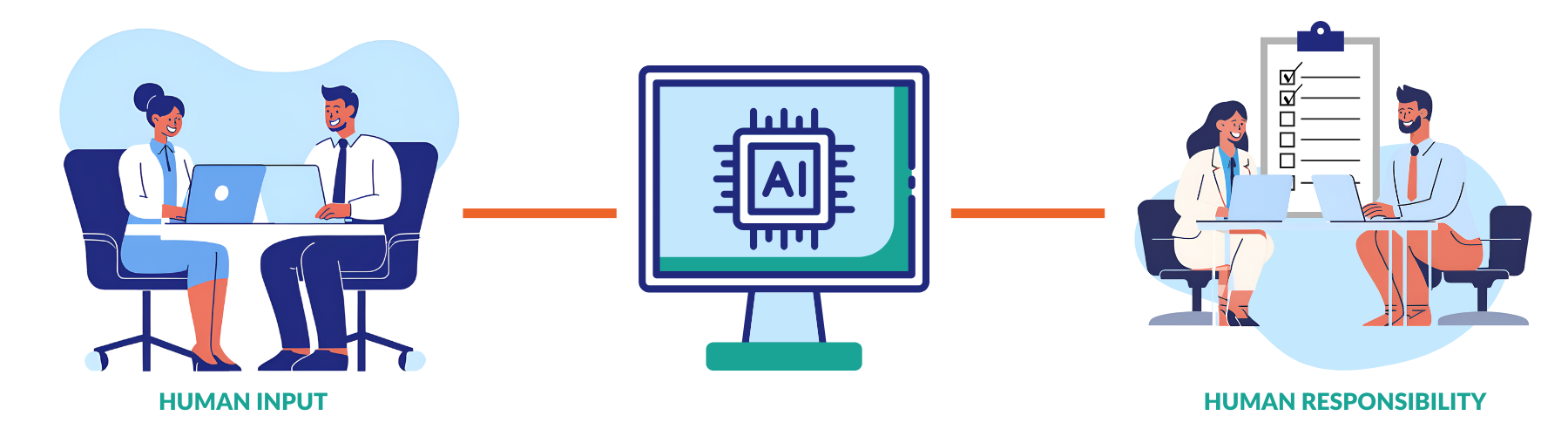
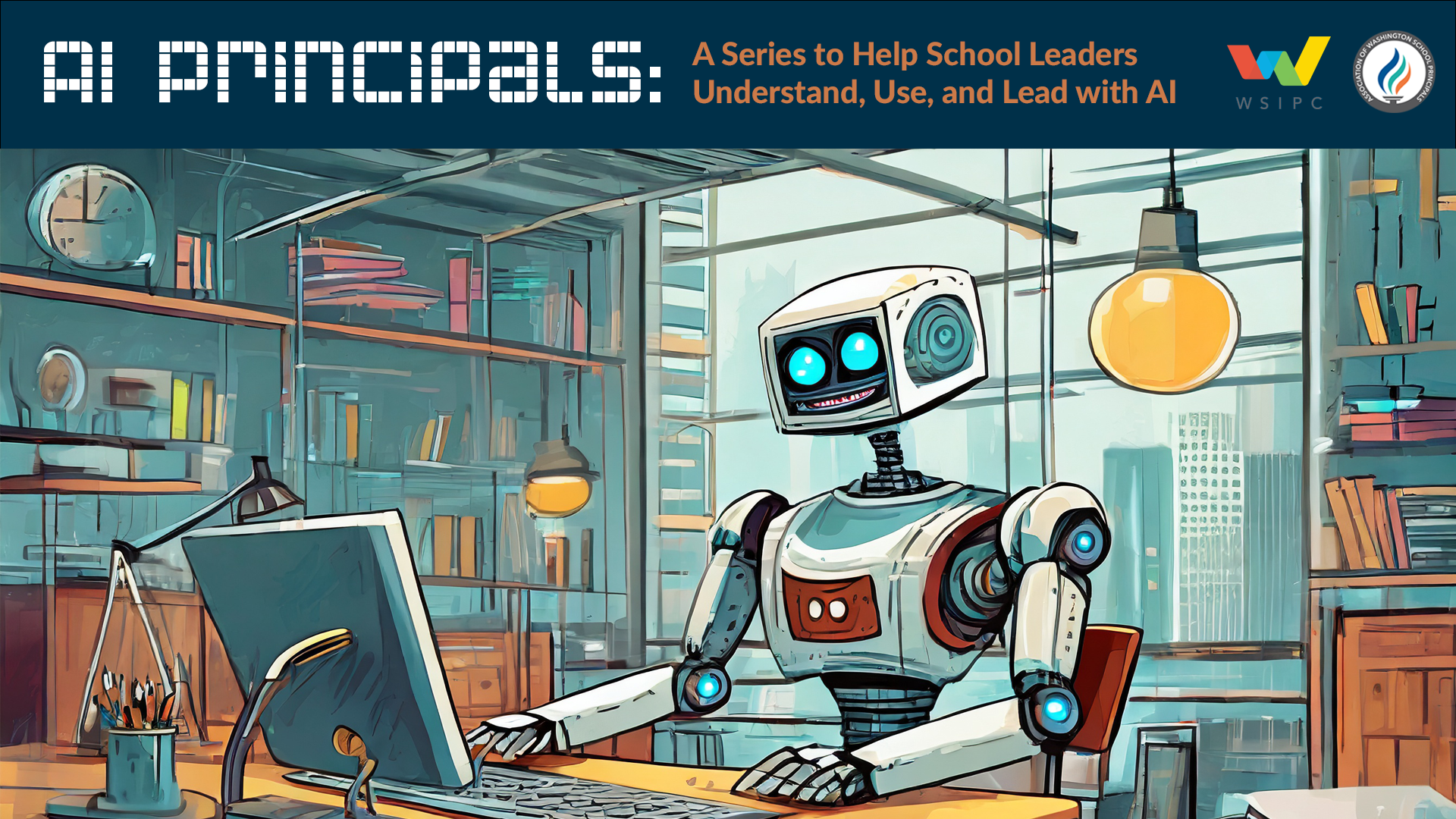
.png?sfvrsn=bd5d077b_1)
With AI being such an expansive topic and tool, it’s easy to get overwhelmed by its capabilities and the myriad of options available to support your work as a school leader. From tools like MagicSchool.ai, Microsoft Copilot, and ChatGPT, just to name a few, you can build an expansive technological world to help you generate ideas and complete tasks. But how do you start? How do you create the most efficient use case for AI without getting bogged down by all the information and tools swirling around you?
Despite all the cool, new tools on the market, over and over again, ChatGPT continues to be an effective workhorse that you can customize to benefit you and your practice. With just the basic account, you are able to generate ideas, compose emails and newsletters, practice difficult conversations, and more.
However, the biggest benefit comes from obtaining a ChatGPT Pro membership. For $20/month you can create custom GPTs that meet your needs, understand your school, store valuable information to take into account during later GPT interactions, synthesize data, complete administrative tasks, and so much more than what we can imagine. The small bit of legwork to create the custom GPT will be more than worth it when trying to tackle a monster task in the least amount of time possible.
But what does that small bit of legwork actually involve, and how does it translate into transformative benefits for your school? By creating a GPT tailored to your institution's unique needs, you unlock capabilities that go far beyond those of a regular AI tool. Here’s how you can set it up and what tasks it can accomplish to streamline your workload, foster efficiency, and amplify your school’s impact:
School-Specific Context:
Policies and Procedures: Embed your school’s handbook, behavior policies, and operational protocols so the GPT can reference and apply them in responses.
District or State Standards: Incorporate relevant educational standards, such as the AWSP Leadership Framework, ensuring recommendations and drafts align with compliance requirements.
Key Stakeholders: Include information about staff roles, committees, and community demographics to personalize responses for different audiences.
Data Integration:
Student Performance Metrics: Provide anonymized trends and data (e.g., test scores, attendance rates) for insights and strategy planning.
Staff Data: Include schedules, qualifications, and development plans to support staff management.
Community Information: Store communication preferences for parents and stakeholders, ensuring tone and format are customized for engagement.
Cultural and Equity Priorities:
Diversity and Inclusion Strategies: Integrate your school’s equity plans or goals to reflect inclusive and culturally responsive practices.
Local Community Insights: Add details about your school’s community to align initiatives and communications with their specific needs.
School Vision and Goals:
Document your mission statement, short-term goals, and long-term vision. The GPT can then frame its outputs to support these priorities.
Define the Purpose:
Identify key areas where the GPT can add value (e.g., communication, administrative tasks, professional development, or strategic planning).
Prioritize customization that addresses repetitive or time-consuming tasks.
Gather Key Documents and Data:
Upload essential resources like the school handbook, evaluation rubrics, meeting agendas, newsletters, and strategic plans.
Ensure the data is updated regularly to reflect current practices and priorities.
Train the GPT on Your School’s Specifics:
Use the “Custom GPT” feature in tools like ChatGPT Pro to upload your documents and create a knowledge base.
Set specific parameters for tone, style, and context to ensure outputs are always professional and aligned with your school’s culture.
Test and Iterate:
Pilot the custom GPT with a small group of administrators or teachers to gather feedback on its usefulness and accuracy.
Continuously refine its inputs and functionality based on user feedback and evolving needs.
School-Specific Drafting:
Create newsletters, emails, or press releases tailored to your school’s tone and style, incorporating ongoing events, policies, or milestones.
Generate targeted communication for diverse audiences, such as parents, staff, or district officials.
Personalized Staff Support:
Provide professional development suggestions aligned with individual staff needs and school goals.
Generate evaluation summaries and growth plans based on your school’s chosen frameworks.
Custom Policy Application:
Answer staff or parent inquiries using your school’s specific policies.
Provide recommendations for discipline or support interventions grounded in your handbook.
Strategic Planning Assistance:
Help draft school improvement plans or grant proposals by integrating strategic goals and relevant data.
Simulate potential outcomes for initiatives based on school-specific context.
Operational Streamlining:
Create schedules or resource allocation plans that adhere to your school’s unique constraints.
Automate reminders and follow-ups for key deadlines or meetings.
Enhanced Engagement:
Generate student or parent surveys tailored to capture insights on specific school issues.
Develop interactive scripts for assemblies, professional learning days, or community events.
Decision-Making Insights:
Use school data to suggest evidence-based strategies for improving student outcomes.
Highlight patterns or anomalies in attendance, performance, or behavior data for proactive decision-making.
In today’s fast-paced educational landscape, a custom GPT is more than a tool—it’s a game-changer. By tailoring AI to your school’s unique needs, you gain a powerful assistant to handle tasks, streamline decision-making, and free up time for what truly matters: leading your school community.
Take the leap and make AI your partner in building a thriving, dynamic school. It’s time to work smarter, lead with confidence, and stay ahead.